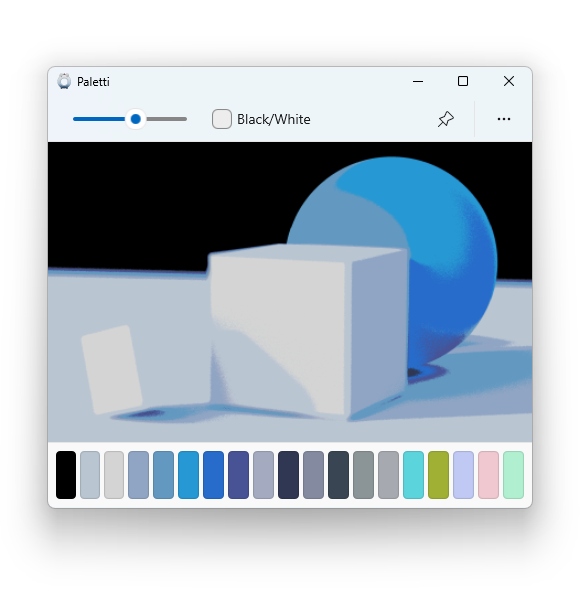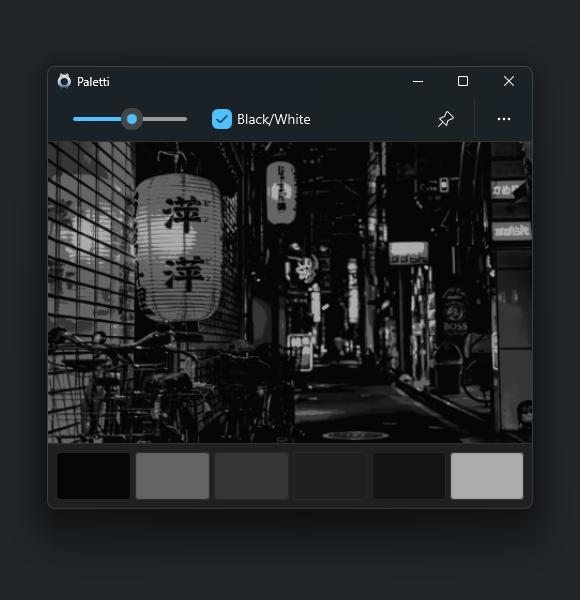Paletti
Paletti is a lightweight tool that quantizes an image’s colors, making it easier to simplify the image visually or extract key colors.

- Drag the slider (or scroll the mouse wheel) to increase/decrease the amount of colors. Less colors simplify the shapes of an image visually.
- Convert the image to black/white. This is useful to check the values of an image.
- Toggles always-on-top mode.
- The posterized image.
- Click on a color to copy its hex value into the clipboard.
(Android screenshot) Image artist: https://www.artstation.com/klangoda
About
I wrote Paletti to have a quick way of checking the shape and values of an image. It processes images using Leptonica. Paletti is primarily written in Kotlin (with JavaFX on Windows), along with a small C++ wrapper for Leptonica. There is also an older version in Vala (using GTK), but I’m currently not using any GNU/Linux distribution. The Windows 11-styled theme is my javafx-fluent-theme.
The quantization process (Modified median cut quantization) usually extracts colors that are visually close to the original image, but it is not guaranteed to be exact. You can read more about that here: Color quantization
Paletti’s icon is a 3D rendering of a katori buta—a Japanese figure usually made of ceramics. You can attach incense to a hook inside the body which is supposed to help repel mosquitos.
If you like Paletti, you can also take a look at my other projects at GROUNDCTRL.